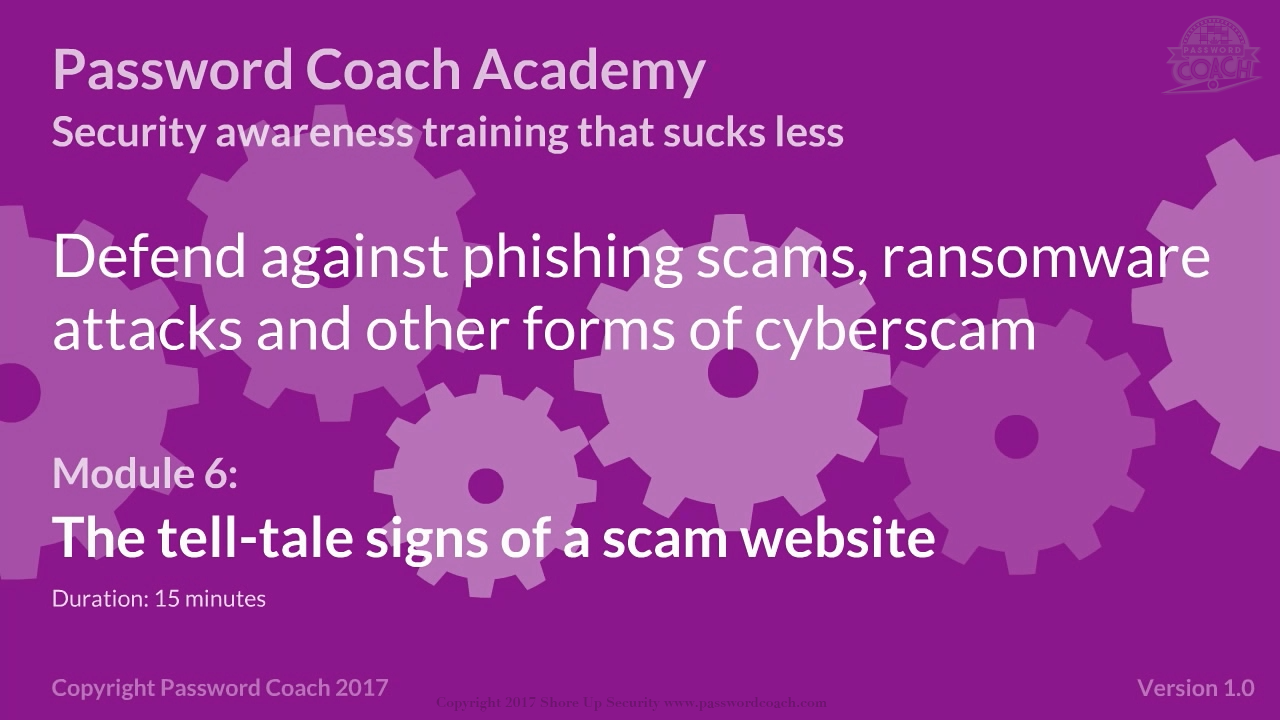Defend Against Phishing Scams, Ransomware Attacks and Other Forms of Cyberscam
Cyber-scams are all about deception. The scammer’s job is to try and win our confidence by impersonating a legitimate organisation. In doing this, the scammer is going to leave clues for us to find. Clues that will lead us to conclude that we are looking at a scam and not a legitimate communication. So, in this course, we will investigate the tricks of the scammer’s trade and learn how and where to find the tell-tale signs of a scam.
At the end of this course, you will have learned how scammers engage their victims, the things that scammers do to impersonate legitimate organisations, and a series of checks that we can all make to ensure that we never fall victim to a damaging and costly cyberscam.
What is the best defense against phishing?
The best defense against a phishing scam is to know what one looks like. Scammers are going to try all kinds of tricks to get us to do what they want. But once you know the tell-tale signs of a scam, spotting phishing scams in all their forms, becomes easy. To learn how to spot a phishing scam, scroll down and start the Password Coach’s free cybersecurity awareness training.
How can you identify a phishing email?
Phishing attacks come in many forms, but email is the most common. Like every other scam, phishing emails have a small set of tell-tale signs that will quickly alert us to the scam. For example, if an email arrives out-of-the-blue then that is one of the six tell-tale signs of a scam email. Similarly, if the email is requesting that we do something - open a document or log in somewhere - then this is a further sign of a scam. The more signs that we find in an email, the greater the chance that the email is a phishing scam. To learn how to identify a phishing email and learn the six tell-tale signs of phishing scam, scroll down to start the Password Coach's free cyber security training.
Our course can help train your employees on the best practices for phishing prevention!
Module 1 – An introduction to phishing scams
In this first module, we’ll introduce one of today’s most prevalent cyber security threats – phishing scams.
At the end of this module, you will have a basic understanding of phishing scams, how to avoid becoming a victim of this growing form of cybercrime.
Duration: 3 minutes
Module 2 – Phishing scams are all about deception
In this module, we’ll dive deeper into the anatomy of a phishing scam, and look at the tricks that scammers use to try and get us to take the bait.
At the end of this module, you will know the techniques that scammers use to disguise their messages.
Duration: 6 minutes
Module 3 – The six tell-tale signs of a scam message
Scam messages have common characteristics which we can use to weed them out. In this module, we’ll look at the six tell-tale signs of a #scam message.
At the end of this module, you will know how to spot a scam message and how to avoid falling for a #phishing scam.
Duration: 12 minutes
Module 4 – Understanding URLs. And knowing what good looks like.
In this module, we’ll look in detail at web addresses and URLs. And see how scammers abuse the flexibility of URLs to try and trick us into thinking that we are dealing with a legitimate organization.
Duration: 14 minutes
Module 5 – Website spoofing. And how to read URLs.
There are many places that we can look for evidence of a scam, but the URL is one of the best.
In this module, we’ll focus on the website address and look at how scammers abuse the flexibility of URLs to impersonate safe and legitimate websites.
Duration: 12 minutes
Module 6 – The tell-tale signs of a scam website
Scam websites stick out a mile when you know what to look for. Now, we’ll look at how scammers create phony websites to install damaging viruses, trick us into handing over sensitive data such as account numbers & passwords, and pull off an old-fashioned con-trick.
Duration: 15 minutes
Module 7 – How to spot and avoid dangerous attachments
Scam websites stick out a mile when you know what to look for. Now, we’ll look at how scammers create phony websites to install damaging viruses, trick us into handing over sensitive data such as account numbers & passwords, and pull off an old-fashioned con-trick.
Duration: 23 minutes